Upgrade skate.Reel with advanced camera controls for the replay editor, custom watermarks, expanded online storage (share up to 5 minutes of footage) plus extra gear for your skater.
600 MS Points
http://marketplace.xbox. com/en-US/g... d8024541087f/
Free Cam - place it anywhere at all (static)
Advanced Follow Cam - Like the old one but if ya place as many other advanced follow cams elsewhere and it seemlessly merges them all (pretty cool)
Advanced Tripod Cam - Same as Above
Advanced Free Cam - Not got to that yet lol
Shake - does exactley what it says on the tin
Watermark - Pro, Default or Off
not many clothes, it think maybe a couple of pairs of shoes and few new boards
i have to say big improvement with the new cams
Courtesy of Wombat(EA Forums) and Rickydude(skate.this)


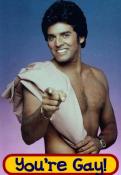

 Reply With Quote
Reply With Quote





