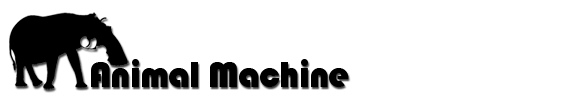-
Diligent Note Taker

 Anybody familiar with external harddrive fuckups?
Anybody familiar with external harddrive fuckups?
Yesterday while moving my mac, my 3tb external hard drive accidentally fell off my desk, and was completely wipped out of all its contents. I thought it crashed or was just not working anymore, but my WD application says the hard drive is fine, with 100% of available space, meaning I lost all my shit (around 1TB of data), and wants me to set it up as if I just took it out of the box. Does anyone know of a way to get my files back without having to pay 1000-2000$?
-

quick answer here are a few names :
- Recuva
- Stellar Phoenix Windows Data Recovery - Professional
- Pc inspector File recovery
- Get data back
give it a try
if you can't find these programs, i'll help you
-
Halcyon


honestly man if you didnt have it set to TimeMachine....... then in my experiences..... your fucked
hope you prove me wrong
EDIT: thinking about it a bit more, even if you had TimeMachine hooked up, that only saves copies from your Computer Not the External.....man if you find out a way HOLLA!
Last edited by emericaridr11; 10-08-2013 at 10:29 AM.
-
Diligent Note Taker


Yeah I don't think there's anything to do except send it out to a company and get them to try to recover the files... I've looked into time machine, but as you pointed that out, it doesn't work external hard drives... Gonna cost me quite some money most likely. A buddy of mine had a problem a few years back and cost him 1000$ and a girl I know recently had a defect in hers and it cost her 2000$ to get it fixed and get her files back...
The guy did mention that I could try to use Disk Utility and repair the drive but I can't see it anywhere.
If only I had backed up my skate footy and photos, I couldn't care less about the rest... I guess we learn from our mistakes lol
-

no magnetic incident means your files are most likely still on the hard drive
Last edited by Slamooh; 10-08-2013 at 11:17 PM.
-
Diligent Note Taker


I hope you're right Slammy haha in the hard drive app that came with it though, when my hard drive is plugged in, it does recognize it, but it asks me to set up the drive, same thing when I originally purchased it and used it for the first time. I'm just scared that if I do set up the drive, it'll permanently erase all my shit.
-
Halcyon


wait you dont know how to use Disk Utilities?
-
Diligent Note Taker


Lol i kinda messed up on the phrasing of what I said about disk utility... When I go into disk utility my hard drive doesn't appear in it anywhere for me to even do anything to it
 Posting Permissions
Posting Permissions
- You may not post new threads
- You may not post replies
- You may not post attachments
- You may not edit your posts
-
Forum Rules




 Reply With Quote
Reply With Quote