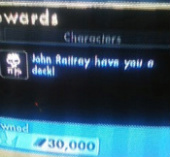Originally Posted by
Tabloid

hmmm the second more blurry clip looks as if it has resample
for whatever application you are using to record with your easycap see if there's an option to turn resampling or interlacing off or something like that
it also sometimes happens if you're playing on a interlaced resolution on console, like 1080i or something similar
also, if you have sony vegas there's an option to disable resampling on pieces of media - if you have it that could also be helpful
but yeah to sum up, theres resampling on that blurry clip - the solution - find a way to disable it



 Reply With Quote
Reply With Quote