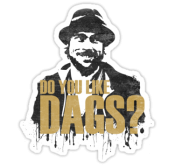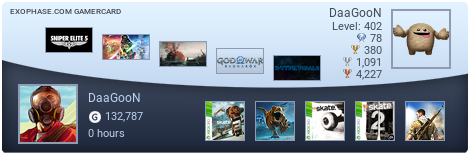I cant for the life of me figure out why some of you guys get such clean 360p quality on YouTube.... maybe my Cap Card is a bit outdated?
what cards you all gots?
help me out, do any of these look better than the next one?
FCP Mov Convert - https://www.youtube.com/watch?v=JRZzrEsN3_8
FCP Mp4 Convert - https://www.youtube.com/watch?v=fStq_4is1lo
Compressor Mp4 Convert - https://www.youtube.com/watch?v=CST3TVqallc
Adobe Encoder Flv Convert - https://www.youtube.com/watch?v=SuIoZ-zvLnc
iskysoft Wmv Convert - https://www.youtube.com/watch?v=AKtl344qe3g
thanks for taking the time to help a brother out




 Reply With Quote
Reply With Quote