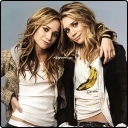-
Amateur Flucker

 video editing problem
video editing problem
hey guys, i tried to edit a couple video lately and i alway get that 'bug' where the video his not fluid at all... any of you have already saw that.. checked on the web and all i found is about rendering..but the video look like that even in the software before render it
i use sony vega pro, but i think the problem is my computer.... i wasnt having any problem with my old computer...
Last edited by Pifachu; 08-15-2015 at 04:02 PM.
-
Amateur Flucker

-
Fluckit Master
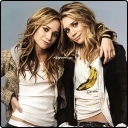

i love vegas and ive never seen that. my guess would be either the pc that is capturing not having the resources to properly capture, or something with the first person-ness of the cam.
this is just a guess tho
edit: second example showed up while i was replying. the fish didnt help me much because its timelapse and i dont know what those fish look like in regular speed, but the little bit i could gather would lead me to believe it's a pc resource problem
Last edited by EmmitBrown; 08-15-2015 at 04:06 PM.
-
Amateur Flucker


i guess i will just stop trying editing for now... until i got a more powerfull pc
-
Inna Check-Mate State


Man.. Yeah, you're definitely getting some stuttering there.
If you're streaming directly to the PC however, it could be software or even your device.
Whats different about your new computer?
That's what I would look for..
Compatibility issues first off, make sure you have additional drivers or updates needed for devices and programs. Playing with settings can fix issues some times..
Format, size, quality, etc.
What software you use to record video, PC specs, and Operating System info would be interesting to know.
It's all about troubleshooting if your setup meets program and device requirements.
Just a theory aswell, but if you are in fact recording your tv maybe try it without computer software and drop raw files onto it afterwards.
May help, may not, still learning myself.
Last edited by Antwan; 08-15-2015 at 08:32 PM.
-
Amateur Flucker


i dont know alot about computer... my old cpu was a gift from my mother when i was in high school in about 2008 cause i was editing a lot of (bad) skate video of me and my friend, i remember having 2gig of ram and a dual core... pretty much all i know. i still have it but the video card is broken... the new pc is my girlfriend toshiba laptop.. its pretty cheap, we had it for about a year and its already falling apart
i was planning on buying a cap card but if i cannot edit i think i will wait
 Posting Permissions
Posting Permissions
- You may not post new threads
- You may not post replies
- You may not post attachments
- You may not edit your posts
-
Forum Rules




 Reply With Quote
Reply With Quote