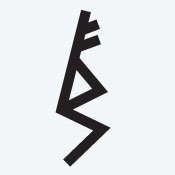http://www.wegame.com/watch/vegas_te...ts_killing_me/
i figured what the hey why not post it.
anybody have "grainy" issues with vegas? there are some clips in this that look, well, grainy, and i can't get rid of it. anybody know how to deal with that?



 Reply With Quote
Reply With Quote