Alright, I figured out my own way, can't get it EXACTLY like the original video, but my way works just as well. Here goes, tutorial with Pictures.
The featured droppable object is the Ramp. I have replicated the glitch with other droppables, the key factor is that they must be able to fit INSIDE of a ground pad, any size (including mega, so big stuff will work too).

First things first, make sure Collision is turned OFF. You need to start with your desired droppable object sitting on a ground piece (Let's call this PAD1). You should take time right now to orient the piece and the droppable to how you want the droppable to end up (in this case, two flatbars). This can be done later, but it saves time and effort to figure it out ahead of time.

You now need to create a new pad that will be larger than the droppable object (full size ground pad works for the Ramp, let's call this PAD2). Place the pad so that it completely envelopes the droppable, and PAD1 should be sticking out a little bit from any side, so that it can be easily selected for moving later on. The droppable is now inside of PAD2.

Create a new ground piece big enough to support the droppable, and able to keep the same orientation if you were to flip your object over (this will be PAD3). Place it where you feel the top of the droppable will stick out in the finished piece. This may end up being a game of guess-and-check, since I have experienced a few earthquake moments in this step.

Flip over Pads 1,2,3, and the droppable all at once. The droppable should fall a little ways out of Pad 2 and land on Pad 3.
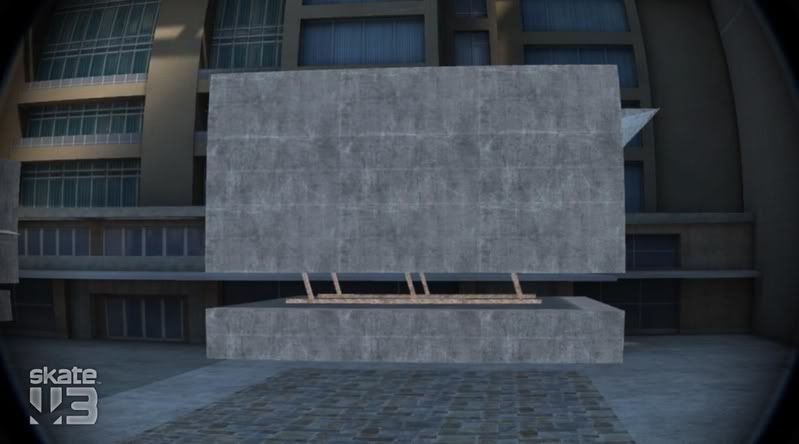
Now, you will move Pad 1 down towards the droppable, far enough so that when flipped back to the original position, the droppable will once again rest on Pad 1 and stick out as much as you desire. Flip over Pad 1, Pad 2, and the droppable to see where it ends up. Again, this can be a guess-and-check process. Pad 3 is of no use anymore.

Now drop it into your favorite CAP or start from scratch.











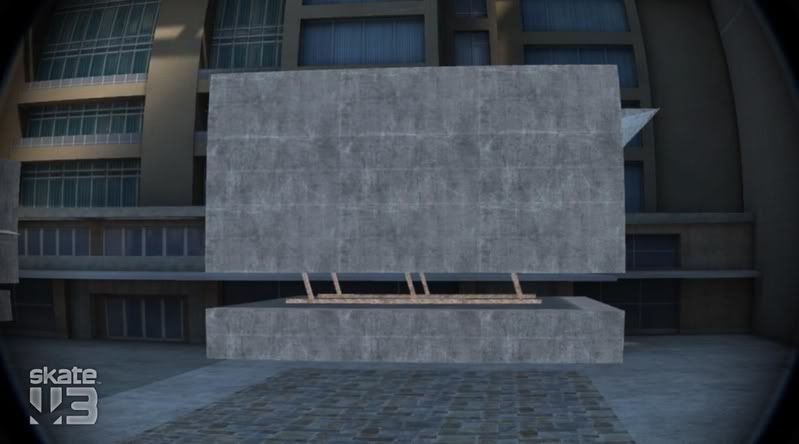




 Reply With Quote
Reply With Quote







