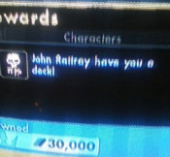OK...I go to branding and select local or user generated images, where it seems I should be going to place graphics on the walls of my park...but when I select these it places that image into every single piece in the park!
Isnt there a way just to splash an image on a wall and just make it fit?
I want the Baroque clothing graphics on the walls like murals and its a pain in my ass.




 Reply With Quote
Reply With Quote